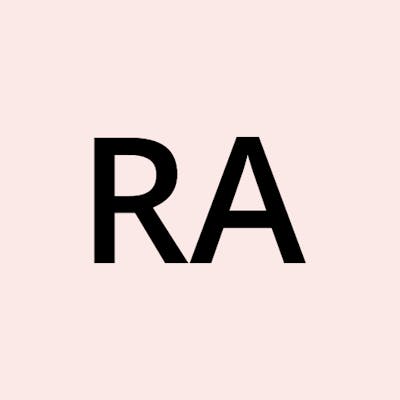The Importance of Visual Hierarchy in Web Design
In today's digital landscape, effective web design plays a crucial role in capturing and retaining users' attention. One essential aspect of web design is visual hierarchy, which involves organizing and prioritizing elements on a webpage to guide users and communicate information effectively.
By understanding the importance of visual hierarchy, web designers can create intuitive and visually appealing websites that enhance user experience and drive desired actions.
Understanding Visual Hierarchy
Visual hierarchy is the arrangement of elements in a design to establish their relative importance and guide users' attention. It leverages principles of design such as contrast, size, color, and typography to create a clear hierarchy of information. When implemented successfully, visual hierarchy allows users to quickly scan and understand a webpage's content, increasing engagement and reducing bounce rates.
Elements of Visual Hierarchy
Several elements contribute to visual hierarchy in web design. These include typography, color, contrast, size, spacing, and the arrangement of elements using grids. Each element serves a specific purpose in organizing information and creating a visually pleasing layout.
Importance of Visual Hierarchy in Web Design
- Enhancing User Experience
Visual hierarchy plays a vital role in improving user experience on a website. By structuring information in a hierarchical manner, designers can prioritize essential elements, such as headlines and calls-to-action, making them more noticeable and accessible. This helps users quickly grasp the purpose of a webpage and navigate through its content effortlessly.
- Communicating Information Effectively
Effective communication is at the core of web design, and visual hierarchy facilitates the efficient delivery of information. By using appropriate heading styles, font sizes, and colors, designers can convey the importance and relationships between different sections of a webpage. This aids comprehension and ensures that users can easily locate the information they seek.
- Directing User Attention
Visual hierarchy allows designers to guide users' attention to specific elements or areas of a webpage. By leveraging contrast, designers can create focal points that draw users' eyes to critical elements or calls-to-action. This strategic directing of attention can significantly impact conversion rates and user engagement.
- Improving Website Navigation
Clear visual hierarchy helps users navigate websites more smoothly. By organizing menus, buttons, and navigation elements, designers can provide visual cues that guide users to the desired sections or actions. Intuitive navigation enhances user satisfaction and encourages longer website exploration.
- Establishing Brand Identity
Visual hierarchy is a powerful tool in establishing and reinforcing brand identity. By consistently applying brand colors, fonts, and visual elements, designers create a cohesive and recognizable brand experience. This consistency fosters trust, brand recognition, and improves overall user perception.
- Creating Balance and Harmony
Visual hierarchy contributes to the overall balance and harmony of a web design. By carefully arranging elements using grids and applying visual weight appropriately, designers create a sense of visual balance that enhances the aesthetics of a webpage. This aesthetic appeal contributes to a positive user experience and leaves a lasting impression.
Implementing Visual Hierarchy in Web Design
- Selecting Appropriate Fonts and Typography
Typography plays a significant role in visual hierarchy. Designers should choose fonts that align with the brand's personality and readability requirements. Varying font weights and sizes can establish a clear hierarchy, with headings and subheadings standing out while maintaining legibility.
- Utilizing Colors Strategically
Color selection is critical in creating visual hierarchy. Designers should choose colors that evoke the desired emotions and align with the brand's identity. Employing color contrast helps distinguish important elements, making them more visually prominent.
- Using Contrast and Size
Contrast and size are powerful tools for establishing visual hierarchy. By varying the contrast between elements, designers can make important content stand out. Similarly, adjusting the size of elements can create emphasis and guide users' attention.
- Arranging Elements with Grids
Grid systems provide a structured framework for organizing elements on a webpage. Designers can align and position elements precisely, ensuring a consistent and logical layout. Grids also aid in responsive design, enabling optimal viewing experiences across different devices.
Conclusion
Visual hierarchy is an essential aspect of web design that significantly impacts user experience and engagement. By strategically organizing and prioritizing elements, designers at Rangemakers can enhance communication, guide user attention, improve navigation, and establish a strong brand identity.
Implementing visual hierarchy through thoughtful typography, color selection, contrast, and grid systems leads to visually appealing and effective websites.
FAQs
- What is visual hierarchy?
Visual hierarchy is the arrangement of elements in a design to establish their relative importance and guide users' attention. It involves leveraging principles such as contrast, size, color, and typography to create a clear hierarchy of information.
- How can visual hierarchy improve website navigation?
Visual hierarchy improves website navigation by providing visual cues and organizing elements in a logical and intuitive manner. This helps users quickly locate and navigate through different sections or actions on a webpage.
- What role does typography play in visual hierarchy?
Typography plays a significant role in visual hierarchy as it determines the visual weight and prominence of different elements. By using appropriate font styles, sizes, and weights, designers can establish a clear hierarchy and guide users' attention.
- How does visual hierarchy contribute to brand identity?
Visual hierarchy contributes to brand identity by consistently applying brand colors, fonts, and visual elements. This creates a cohesive and recognizable brand experience, fostering trust, recognition, and a positive user perception.
- Are there any tools to help with implementing visual hierarchy?
Yes, several tools are available to assist with implementing visual hierarchy in web design. Some popular tools include design software like Adobe Photoshop and Adobe XD, as well as online resources and tutorials that provide guidance and best practices.